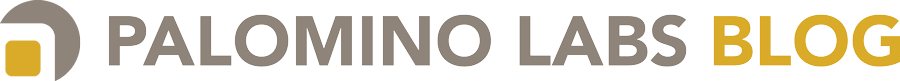One of my favorite things about doing consulting work is the variety of projects that you get to see. It’s certainly refreshing to be able to pick up a new project in a domain that isn’t connected to what you’ve been working on for the last 6 months.
However, what is revitalizing from an individual’s perspective can end up becoming destructive when you look at it from a step back at the team level. When team-members are frequently moving to new projects and new clients, it can be nearly impossible to get a good sense of what anyone else is working on. Developers begin to get siloed and you lose all the benefits of collaboration and over-the-shoulder-ness that working together conveys. When you have to give the person next to you 15 minutes of context before you can ask what should be a simple question, it becomes hugely expensive and inefficient to get a second opinion on anything.
At Palomino, we had an influx of new projects last fall, which meant that we were more distributed than we had been in the past. We saw a few indicators that we now think might be early warning signs:
- Very few questions asked during a weekly sprint review. We expect our internal sprint review audience to provide a thorough critique of the work done during that sprint. Asking questions is the first step in the process, and the absence of questions usually means that either the presentation was flawless or that the audience is not really engaged.
- Meetings dragged out due to a need to fill in missing context. When team-wide decisions need to be made, the discussion should be around the various options. However, we found that we were spending a significant amount of time just bringing the team up to speed and making sure that everyone had an understanding of the issue.
- Reduced accountability to the team. When the rest of the team doesn’t have a good understanding of the commits that you’ve made for the week, it’s hard for them to hold you to those or ask why they might not have been completed.
Ron, Drew and I decided to spend some time with our heads together to figure out how we could address these issues. We started out by coming up with a list of requirements that we wanted to satisfy:
- Team-members should not have to actively do anything to see the commits of other teams.
- The solution has to be usable by remote team-members, since we’re not all in the same office.
- The solution should easily integrate into our daily standup meetings to provide advance notice if a deadline is going to slip.
- Team-members should be able to indicate progress on their commits over the course of the week.
The first solution that we considered was creating a new Trello board that had columns for each team. Our team uses Trello on most projects anyway, so it seemed like a convenient option. The problem with this approach is that we wanted a permanently visible fixture on the wall reminding us of our weekly commits. As much as we love Trello, the flaw with this solution is that we need to actively seek out the information. Since we make a point of not bringing laptops and other distractions to standup meetings, it would be disruptive to check a Trello board during standup.
From there, we decided to go the low-tech, physical route. For a few weeks we tried writing on a big whiteboard that was mounted in our main workroom. This worked well insofar as it did a good job of keeping the people in the office informed about project status. However, it was very difficult for our remote employees to be involved in this process. We tested several different webcams and even gave FaceTime a try, but the results were never very compelling. It was always hard to read the writing on the whiteboard and it was a significant amount of work to get everyone connected to Skype or whatever flavor of video we were currently trying.
Based on our experiment with the whiteboard, we realized that we really wanted a camera feed that broadcast in high-definition, was always on, and was available to anyone who we wanted to give access to. Furthermore, we discovered that sometimes we wanted to be able to take down the details of our sprint without removing them completely (e.g. we obviously don’t want to let clients see the confidential information of other clients if they’re in our office).
With all that in mind, we arrived at the solution that we currently have in place. We hung a Dropcam on the ceiling in the conference room that we use for standup and got some poster-sized post-it notes that we could stick to the walls. The Dropcam Pro has surprisingly good clarity for such a small camera and required less than 10 minutes in setup time. Once we had the camera set up and calibrated, we were able to pass out a login that would drop any Palomino employee into a real-time view of our sprint board instantly. Although our sprint board is big enough to be readable through the Dropcam, the whole setup is small enough to be easily moved or taken down if we don’t want it displayed in the conference room.
The setup:
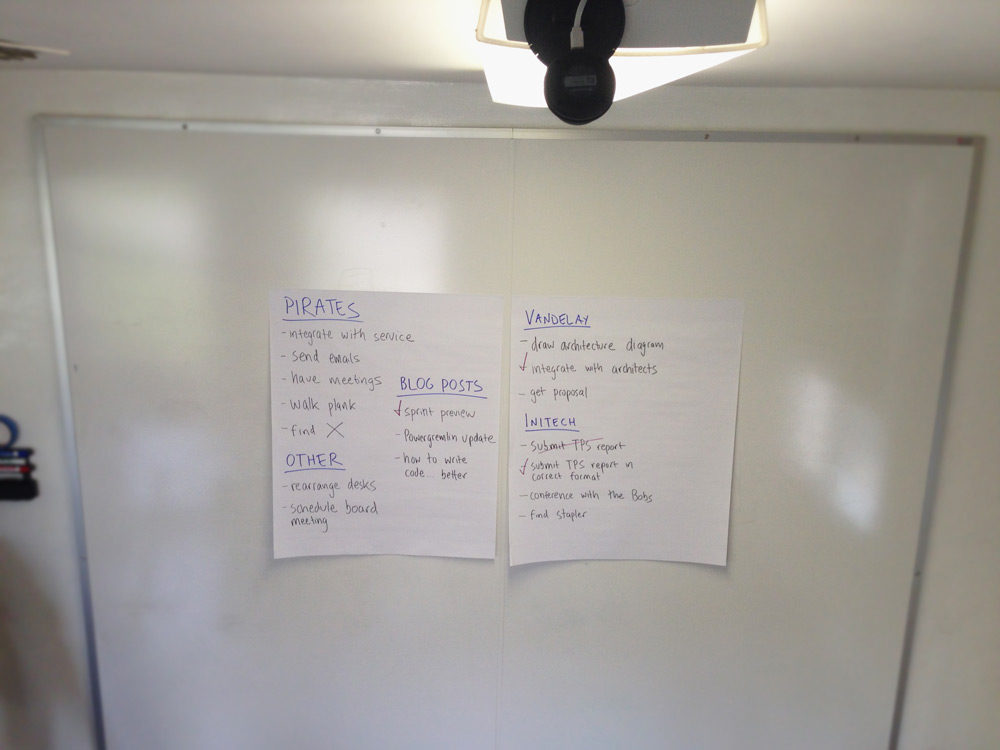
And the clear view from the Dropcam:
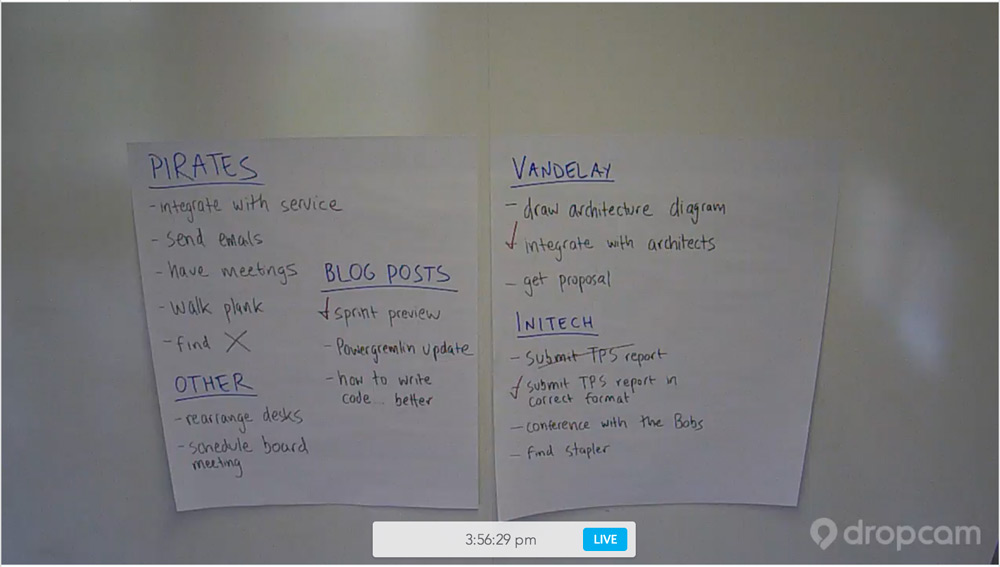
We’re still fine-tuning a few small details of this process, but we’re very happy with our current solution, especially since we spent less than $250 on the whole setup ($199 for the Dropcam Pro and $38 for the first batch of Post-it pads).