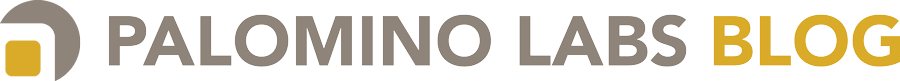MySQL’s Connector/MXJ is a tool that exposes the ability to start and stop an embedded MySQL server through a Java API. You can have the MySQL JDBC driver start up a server just by appropriately configuring your JDBC url or you can programmatically control the server through the MysqldResource class. It does this by bundling precompiled versions of the mysql (client) and mysqld (server) binaries and invoking the correct ones based on the os.name and os.arch system properties. This sounds great for spinning up an instance of mysqld for testing, but there are a few issues to be solved. MySQL hasn’t published any recent versions of MXJ to the central Maven repository, so you’ll have to install the files by hand into your local ~/.m2 (or repo server, if you have one set up). Also, they don’t include 64-bit Linux binaries. Update: I have submitted artifacts for Connector/MXJ 5.0.12 to Maven Central and they have been approved, so you need only add the following dependency to your code and you’re good to go.
<dependency> <groupId>mysql</groupId> <artifactId>mysql-connector-mxj</artifactId> <version>5.0.12</version> <scope>test</scope> </dependency>
If you’d like to build the artifacts yourself, carry on with the instructions… Download the zip distribution yourself from MySQL’s download page (5.0.12 is current as of this article). When unzipped, you’ll find two jars: mysql-connector-mxj-gpl-5-0-12-db-files.jar (the ‘db-files’ jar) and mysql-connector-mxj-gpl-5-0-12.jar (the ‘mxj’ jar). The mxj jar is quite small and just contains some Java classes. The db-files jar is pretty hefty because it contains the actual binaries for x86 32-bit FreeBSD, Linux, Mac OS X, Windows and Solaris (as well as Solaris on SPARC in case anyone still uses that…). Alas, no 64-bit Linux… If this doesn’t affect you, skip to the end of the article to see how to install the jars correctly into your local ~/.m2 repo. You’ll know that you’re hitting this problem if you get output like this:
[MysqldResource] launching mysqld (driver_launched_mysqld_1) /tmp/test-mxj/bin/mysqld: error while loading shared libraries: libaio.so.1: cannot open shared object file: No such file or directory
This is (correctly) saying is that the 32-bit mysqld binary cannot find libaio. You should have libaio installed since the 64-bit version we’ll be building will need it, though!